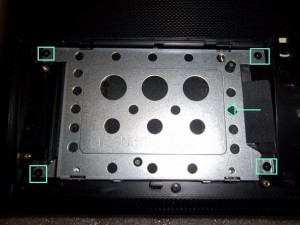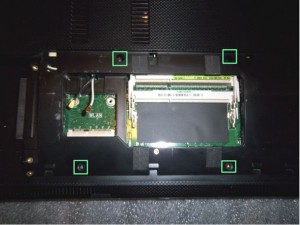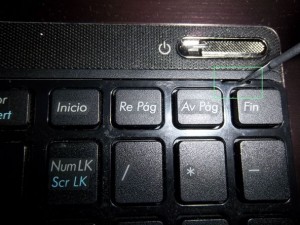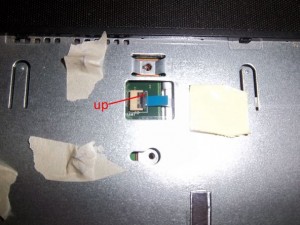Start by removing asus k53e battery and 2 Ph0 screws indicated here, then slide the cover to access hard drive, RAM modules and Wi-Fi card.
Remove RAM module(s) by displacing both metal tabs outwards.
To extract the hard driver, remove 4 Ph00 screws indicated and pull plastic tab to the left.
Remove one Ph00 screw to pull the Wi-Fi card, then carefully disconnect both antenna cables, mind the black and white settings.
Remove every screw you are able to see from the back cover, and keep them safe.
You can safely remove all the screws from both sides of the battery, they won’t let the display loose.
Take a small flat screwdriver and displace the 4 tabs holding the asus k53e keyboard one by one. Start on the right end and push the tabs in towards the screen as you lift the keyboard up.
Lift the asus k53e keyboard being careful with the flex cable.
Release the keyboard ribbon from the motherboard by carefully sliding the black plastic part of the connector to the right.
Remove every screw from this metal surface behind the keyboard. You’ll find the mousepad connector hidden by an isolating tape. Lift up the black part of the connector to remove the ribbon.
You’ll also find the power button flex cable hidden by a tape. Lifting the black part of the connector will also allow you to remove this cable.
At this point, you’ll be able to remove the DVD tray by sticking a clip to the opening hole. As shown in the photo, there are 3 ph00 screws you’ll need to remove.
If you’ve done everything right, the top cover will now be completely free.
Remove the microphone and earphone flex ribbon by lifting the black piece of the connector upwards.
To remove the display flex cable, there’s a tape you’ll have to clear away first, then carefully displace the connector.
Disconnect the speaker connector in the same way.
To remove the motherboard, take away those 5 screws indicated in the photos.
At this point, the motherboard should be free to release. And that’s it for me. The display assembly is not shown here, sorry.