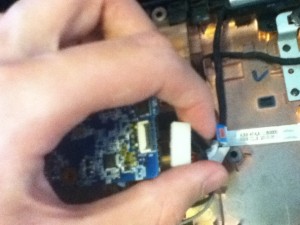Disconnect 4 cables from system board.
Bottom cable is removed by pulling directly out on cable head with light pressure.
Top left compaq presario cq62 lcd cable is removed in the same manner.
Center-left cable is removed by pulling directly up.
Right cable is removed by lifting black plastic and gently pulling out cable.
Remove 3 screws on motherboard.
Remove 2 screws on both sides of display attachment.
Begin lifting out system board. Lift right side of motherboard slightly. Disconnect compaq presario cq62 led cable by pulling to the right with light pressure.
Slowly lift right side of system board . Carefully remove system board from laptop.