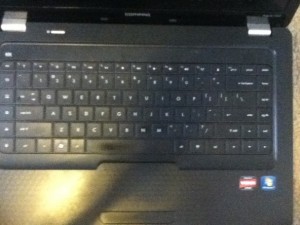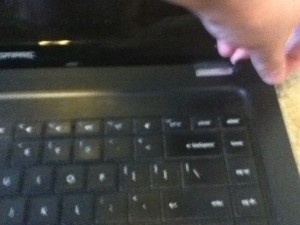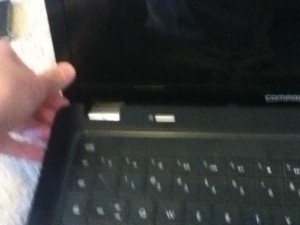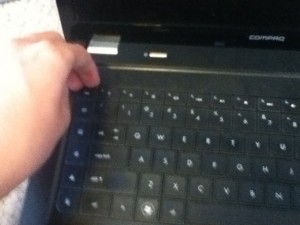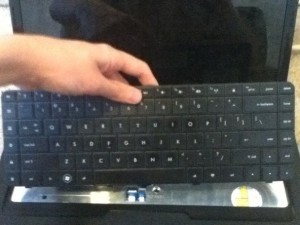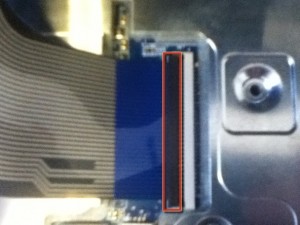Flip laptop over.
Open laptop and view compaq presario cq62 keyboard.
Begin removing top cover. Apply pressure (preferably with spudger) between cover and frame. Be careful in removal but use moderate pressure when needed.
NOTE: Cover can not be completely removed until a screw underneath the keyboard is removed. Loosen cover, but do not attempt removal yet.
Begin removing keyboard. Apply light pressure underneath F1 key to begin lifting keyboard.
Continue dislodging keyboard along top keys.
Lift keyboard lightly when completely dislodged along top edge. NOTE- Keyboard is still attached to computer. Do not lift too quickly or you may damage connection.
Remove last screw on top cover.
Disconnect keyboard from top cover. To do so, lift the black bar outward and pull out strip gently.
Disconnect two connections in top left corner. Left is removed by pulling cable lightly directly down. Right is removed by lifting white plastic and gently pulling out strip
Remove two strips in lower center of cover. Left is removed by flipping white plastic and gently removing strip. Right is removed by flipping black plastic and gently removing strip.
Finish detaching top cover.
Remove top cover by lifting directly out.
View inside components of laptop.
Remove optical drive.
Apply moderate pressure on drive outward to remove.