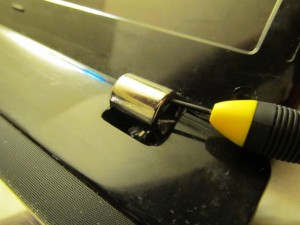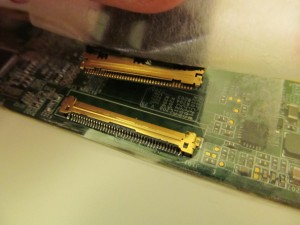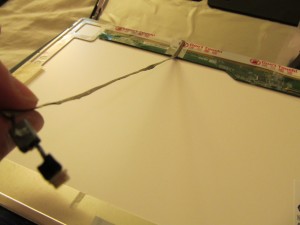Here is your arsenal of tools. Credit Card, Small flat heat screwdriver, small phillips screwdriver, and a magnet bowl for keep track of screws (you can use the stick side of duct tape or sticky notes).
Behold our culprit. Do not try to keep your bumb warm with your laptop at the cold football game; You will crack it all to pieces.
Remove the gateway nv53a24u battery by sliding the clips to “unlocked.”
Remove the plastic covers that are on top of the screws you’re after.
These plastic covers are NOT like anything I’ve seen. You will need to carefully apply a LOT of force to get these to finally “bend” off the hole. Be careful not to scratch anything. This is the shortcut way to perform this screen replacement operation, and by far the easiest. Other tutorials will have you disassemble the entire unit. Once the plastics are off, remove the two screws (one in the bottom left, one in the bottom right).
As my tutorials will always instruct, keep track of your screws with a dry erase marker on your magnet bowl.
Slide a credit card along the edges of the bezel to lift the bezel away from the LCD.
Lean the screen all the way into the open position, and get your small flatheat screwdriver into the circular opening that is the hinge. Pry upwards gently until the hinge portion of the bezel comes off, allowing you to remove the bezel completely.
Remove the front bezel. (I’ll leave it there as long as I can throughout the rest of the tutorial to demonstrate where it used to be).
Remove the corner screws at the top of the LCD. These screws secure the LCD metal-brackets.
Because we’re not removing the top half of the computer from the bottom half, you’ll need some temporary fancy-footwork here:
Pull back on the LCD enough to the point that you can unscrew all 3 screws from the right side, as well as the 3 screws from the left side.
Once you have enough leverage to remove the bottom screw from the LCD bracket, you have pulled far enough. It has some give, but try not to stress it beyond this point.
Before lying the LCD flat on it’s face, we must disconnect the webcam cable located in the dead-center of this photo. A gentle tug will do.
Now that the LCD is free from the webcam, lie it down on its face. DO NOT attempt to remove it yet. The LCD ribbon cable is still connected.
Gently pull the tape off the LCD back.
Once enough tape has been removed, you’ll be able to pull backwards on the ribbon cable to release it. Nothing holds this in place but tape, so be sure to suture it back up with your new LCD using the same tape.
Finally, remove the webcam cable from the back of the old LCD. It’s held on by ‘spot-tape,’ where some points are sticky and others aren’t.
Place your new LCD face-down where your old one used to be, and go backwards through the guide from here. Only lie the new screen down if it has protective plastic on the front (as it SHOULD when it arrives). Remove the plastic LAST.
We also supply high quality gateway nv53a24u laptop part replacment.(for example: gateway nv53a24u black keyboard & gateway nv53a24u white keyboard)