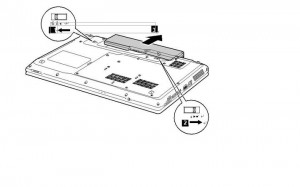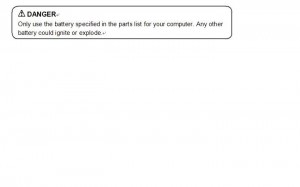
Unlock the battery release lever 1. Holding the battery release lever in the unlocked position 2, remove the battery pack in the direction shown by arrow 3.
When installing: Install the lenovo z560 / z565 battery pack along the slide rails of the slot. Then make sure that the battery release lever is in the locked position.
Reverse the procedure to install you new Lenovo z560 / z565 series laptop battery.